Alas, auto-correct is far from perfect: frequently its "guesses" are not what you intended. Problems arise when these erroneous guesses are substituted for the perfectly good word you just typed! And it's far from intuitive how to prevent auto-correct making these "bad corrections".
If you do any amount of typing on your iOS device you need to know how to outwit auto-correct and keep it from undoing your perfectly good typing!
Auto-correct: The Good
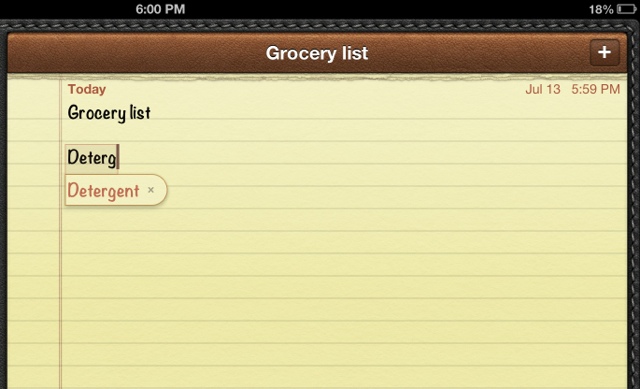
Auto-correct being nice. I did mean "Detergent", and tapping the space bar completes the word.
Auto-correct: The Bad (and the Ugly)
Problems can arise with proper names and specialty terms. I want to add "Dreyers" (ice cream) to the grocery list, but auto-correct assumes I must mean "dryers".
The Bad auto-correct: my correct word was replaced! Talk about frustrating: I have to delete its "correction" and retype the word I typed correctly the first time!
It's not super obvious how to keep it from replacing what you want with a wrong substitution. Continuing to type, hitting the Return key, tapping elsewhere on the document, etc. will not stop auto-correct's zealous substitutions!
Correcting Auto-correct
How do you avoid wrong "corrections" by auto-correct? As with many iOS issues, it's easy...once you know what to do.
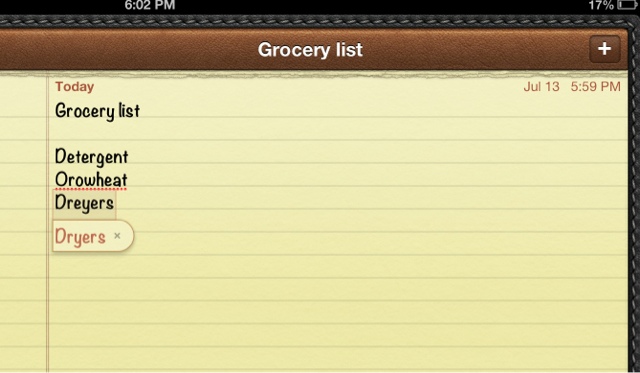
Let's rewind. I typed "Dreyers" and auto-correct helpfully wants to fix it and make it "Dryers". To disregard the auto-correct suggestion, tap anywhere in the pop-up bubble.
Ta-da! By tapping on the auto-correct bubble, my correct word remains, the wrong suggestion discarded.
Fixing Auto-correct
Ideally, auto-correct will learn from your corrections, and after a few wrong attempts at a given word, it will add your word to its dictionary. This would minimize wrong corrections in the future. However, apparently this doesn't happen in every app, and Notes appears to be one of these.
Notice after several attempts, the wrong suggestion continues to appear.
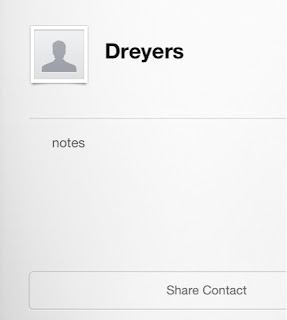
If you have a word you use frequently, and are fed up with auto-correct botching it up, one trick is to add it to your contacts list. Auto-correct will then pick it up and not try to change it. Here I have added "Dreyers" as a contact.
With "Dreyers" in my Contacts, auto-correct's suggestions for this word are now more accurate.
As a last resort, if you are totally fed up, you can turn off auto-correct in Settings:
Settings > General > Keyboard >Auto-Correction > Off
If you would like to pursue this subject more, there are additional ways for adding words to the Dictionary.




No comments:
Post a Comment